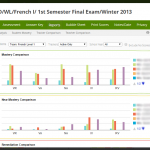Model digital age work and learning
Teachers exhibit knowledge, skills, and work processes representative of an innovative professional in a global and digital society.
a. Demonstrate fluency in technology systems and the transfer of current knowledge to new technologies and situations
Through my coursework in Intermediate Web Development, I strengthened my coding skills by increasing my knowledge of how to use html and CSS to improve the function and the appearance of a website. Additionally, I learned how to use javascript and jqueary in order to make a website interactive. This allowed me to create an interactive website which would allow that allows students to use certain elements in order to study and practice the objectives.
b. Collaborate with students, peers, parents and community members using digital tools and resources to support student success and innovation
We have a strong World Language Department at our school, as well as in our district. I am fortunate to work with other teachers who are willing to share great ideas. This year we have started using Schoology in order to share resources with each other. Our district-wide PLC has a Schoology course where we share resources by chapters. I am fortunate to work with such wonderfully talented teachers and I am always excited to see what fun engaging activities they have added to our Schoology site.
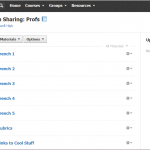
At the beginning of the school year, I survey my students’ parents in order to understand where they stand in regards to technology. Since I run a technology heavy classroom, it is important that I am fully aware of the access to technology available to my students. The survey also helps me to get feedback from parents on what types of technology they have or are willing to obtain. Working with parents to make technology accessible to all students is important in order for students to gain the digital skills that are necessary in today’s society. This survey is a Google Form that I have on the home page of my classroom website. I ask parents to take the survey at the beginning of the school year.
c. Communicate relevant information and ideas effectively to students, parents, and peers using a variety of digital age media and formats
Technology offers a variety of ways to communicate with parents, students and other teachers. On a regular basis, I communicate with parents and students via https://www.remind.com/. In order to remind parents and students of upcoming tests and quizzes or of video assignments, I simply type my message into the program, include a link to the video or pdf and with one click of a button, the message reaches anyone who has signed up to my Remind account.
My class website offers another fantastic way for me to communicate information to students and parents. Through my class website, I can share the learning unit objectives, links to practice activities, and provide the video lessons that my students will need. I have even developed a page to help fellow teachers who might be interested in resources for flipped classroom instruction.
Each school year, one of the first ways that I communicate with my students and their parents, even before the school year begins, is through the following video which I created to educate students and parents on the format of our flipped classroom.
d. Model and facilitate effective use of current and emerging digital tools to locate, analyze, evaluate, and use information resources to support research and learning
VoiceThread has been an emerging technology tool for several years. Recently, our district has purchased a district account that allows each of our students and teachers to have their own VoiceThread account. This makes sharing VoiceThreads and providing feedback on VoiceThreads easier and safer among our students and staff. In order to introduce VoiceThread to my students, I created a VoiceThread about my own childhood memories. Students would eventually model my VoiceThread and create their own about their childhood memories. I had my students comment on my VoiceThread. I used this activity not only as way for students to practice their language skills, but also as a way for students to learn how this tech tool works.