Design and develop digital age learning experiences and assessments
Teachers design, develop, and evaluate authentic learning experiences and assessments incorporating contemporary tools and resources to maximize content learning in context and to develop the knowledge, skills, and attitudes identified in the Standards•S.

a. Design or adapt relevant learning experiences that incorporate digital tools and resources to promote student learning and creativity
In order to help my students to learn opinions and habits of students world-wide, we did an exciting activity that I had created for Learning with the Internet in which students collaborated to create a survey using Google Docs. Students worked in groups to develop questions to ask about opinions and habits related to school. As a class, we created a Google Doc and each group added their question. This helped students to practice their grammar and their vocabulary. I contacted teachers that I have worked with in France, Canada and Africa, and posted the link to this Google Doc on a variety of social media sites in order for teachers to have their students answer the questions. After French speaking students from the US and abroad had responded to the survey, my students analyzed the results and displayed their findings on an Infographic. I was amazed at the learning that took place during this activity. The students were enthusiastic about using their language skills to develop interesting questions, and they were eager to use their reading skills as they read through the responses. I enjoyed hearing their conversations as they decided what information to use in order to creatively display their findings on an infographic. This learning activity resulted in a fantastic display of what the students had learned.
Screen recording software such as Educreations or Screencast-o-matic offer students the opportunity share information. As a way for students to learn a series of irregular verbs, I had students do a digital version of a traditional “jigsaw” activity. For this activity, students researched the topic that they were given. As a group, they created a video on an iPad to teach others their topic. When they finished their video, they shared iPads with other groups, so that other groups could watch the videos and learn the new information. By the end of this activity, students were exposed to a variety of information and all were involved in creating a video that was used to teach their classmates.
b. Develop technology-enriched learning environments that enable all students to pursue their individual curiosities and become active participants in setting their own educational goals, managing their own learning, and assessing their own progress
I believe that one of the most effective ways for students to learn is through inquiry. Traditionally our students learn what we tell them they should know; however, I have seen students more engaged in their learning when they are at the center of their learning. Project based learning is a great way for students to be actively engaged in learning the objectives. In order for my students to learn school related vocabulary and explore the cultural differences between an American high school and the French equivalent, the “Lycée”, I developed a Project Based Learning unit in which students collaborated with each other to investigate to answer the Essential Question and demonstrate their understanding through a video that they created to share with our partner class in France. Along the way, students researched and posed questions on our Edmodo page for our partner class to answer. Using a calendar, they created target dates for completion and communicated with me their groups’ progress.
Artifact: Research Element: School Comparison
Artifact: Project Based Learning Unit
Goal setting is important for student success. Each quarter, I have my students create a goal related to academic success in the classroom. Students set their own goals on Goal Sheet, and at mid-quarter and at the end of the quarter, I have students stop to reflect on whether or not they are meeting their goal. As a way for students to register whether or not they have met their goal, I created a Poll on our class Edmodo page for each student to show whether or not they had met their goal. It provides accountability for the students. Students from different classes can view each other’s status.
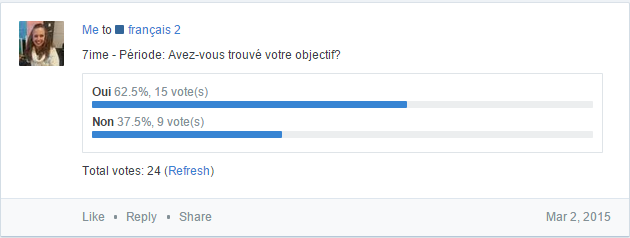
c. Customize and personalize learning activities to address students’ diverse learning styles, working strategies, and abilities using digital tools and resources
Students retain information better when they learn in a meaningful way. During a typical learning unit, my students have several opportunities to use digital tools in order to learn and reinforce the learning objectives. Initially, students learn the objectives through videos that I create. I run a flipped classroom, which means that students learn the objectives outside of class. This allows us to spend our face time together more effectively. I create the videos using a variety of screen-casting options such as Screencast-o-matic, Camtasia or Explain Everyone on the iPad, then I upload them to Wistia.com in order to embed the video on my website. Students access the videos via my class website anytime in order for students to review. If questions arise during the video, they can post questions on our class Edmodo page or send me an email. In addition to help students to practice the objectives, I post Quizlet.com flashcards on my website. Quizlet offers students the ability to study with flashcards, play games or create quizzes in order to help students to practice and review. At the end of each learning unit, I offer students an opportunity to participate in a variety of review activities using Quia.com, as well as our online textbook. Quia offers games and activities that help students to use the learning objectives. Our online textbook allows students to practice reading and listening skills, and provides instant feedback so that students can immediately see how well they are doing. I post list of links to these practice activities on my class website for each learning unit.
d. Provide students with multiple and varied formative and summative assessments aligned with content and technology standards, and use resulting data to inform learning and teaching
The key to effective formative assessment is to inform the teacher, as well as the student. Another key factor is immediate feedback. I often use games as a formative assessment in order to gain an understanding of how well students are grasping the objective. The web-based student response system, Socrative, is one of the programs that I often use for formative assessments. For one particular assessment, students worked with groups to respond to questions about the objectives. I had the quiz set to an extremely engaging game called Space Race. Students answer questions and with each correct question, their team’s rocket ship moves forward. The rocket ship that goes the furthest is the winner. If students answer questions incorrectly, they are shown the correct answer, and their rocket ship does not move forward. This is an effective way for students to immediately receive feedback and for me to gain an understanding of how well students are grasping the objectives. I have used Socrative for teacher paced games, where all teams are answering the same questions at the same time, but I prefer Space Race because it allows students to move at their own pace. This gives me the opportunity to move from group to group and answer specific questions that they might have or to listen in on their conversations. Then, I can use the results to further help each group with their specific weaknesses.
Artifact: Space Race
Performance assessments are the most informative summative assessments in a World Language classroom. In order to asses students’ understanding of the objectives that are taught in one of our Level 1 learning units, students demonstrate their knowledge by creating a video to describe the members of their families. In this unit, we learned the vocabulary for family members and for descriptive words, along with grammar points such as the verb “to be” and possessive adjectives. Students use PhotoStory, or another movie creator, in order to create a narrated slideshow. In their slideshow they demonstrate that they can correctly use and pronounce the vocabulary and grammar points in this unit. This year, when students were finished creating their narrated slideshow, they posted it on SchoolTube, then shared the link on our shared Edmodo page so that our partner class in France could watch. They enjoyed receiving feedback from native speakers. The use of Edmodo also allowed me to provide more immediate feedback, since I could post comments at any time.

